HTML Tags & Tricks You Probably Haven't Used
Discover some useful HTML tags and amazing tricks for your next project
Introduction
This blog will take you on a journey through some lesser-known HTML tags and fascinating & super-useful tricks.
Tags:
<dl> - The Definition List:
Use Case:
<dl>is perfect for creating glossaries, dictionaries, or any content that pairs terms with their definitions.Example:
<dl> <dt>Galaxy</dt> <dd>A vast system of stars, gas, dust, and dark matter held together by gravity.</dd> <dt>Neptune</dt> <dd>The eighth planet from the sun, known for its stunning blue color.</dd> </dl>Output:

<details> - Expandable Content:
Use Case:
<details>is great for hiding or revealing additional space-related content, such as FAQs. It improves user experience by reducing clutter.<details> <summary>Click to reveal astronaut biographies</summary> <p>Learn about the brave individuals who ventured into space!</p> </details>Output:
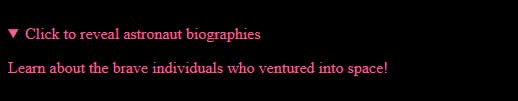
<datalist> - Enhancing Form Inputs:
Use Case:
<datalist>is used to provide users with a list of predefined options as they type into input fields, making form completion quicker and error-free.Example:
<input list="planets"> <datalist id="planets"> <option value="Mercury"> <option value="Venus"> <option value="Earth"> <option value="Mars"> </datalist>Output:
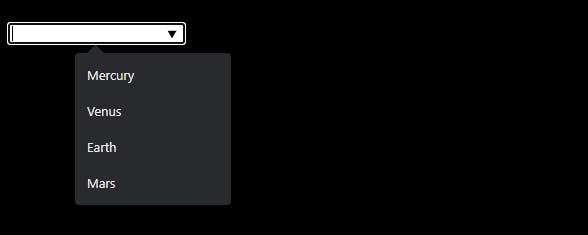
<bdo> - Bidi Override:
Use Case:
<bdo>is used to override the text direction, which can be particularly useful when dealing with languages that are read from right to left (RTL).Example:
<p>This telescope's name is <bdo dir="rtl">Telescopi</bdo></p>Output:

<map> - Image Maps:
Use Case:
<map>is employed to create interactive image maps with clickable regions.Example:
<img src="constellations.jpg" usemap="#constellations"> <map name="constellations"> <!-- coords="100,100,50" defines a circle with its center at (100,100) and a radius of 50 pixels. --> <area shape="circle" coords="100,100,50" href="orion.html" alt="Orion"> </map>
<progress> - Progress Bars:
Use Case:
<progress>is used to display the progress.Example:
<progress max="100" value="75"></progress>Output:
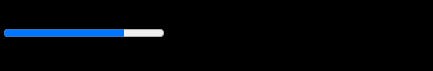
Tricks:
🌈Color Picker🎨
<b>Color Picker below!!</b> <input type="color">🎤Voice Recognition📱
This only works on mobile devices
<input type="text" x-webkit-speech/>Capture User's Camera📷
For mobile devices, we can use an input tag.
For desktops, the default behavior is uploading a file.
<!-- video files--> <input type="file" capture="environment" accept="video/*"> <!-- image files --> <input type="file" capture="user" accept="image/*">🚫Disable Right Clicking on an element🖱️
<section oncontextmenu="return false">Can't right click here</section>
Summary
We explored unique tags and tricks:
Tags:
<dl>: Great for making lists with explanations.<details>: Hides and shows extra info with a click.<datalist>: Suggests words while typing in forms.<bdo>: Helps with text direction, like right-to-left languages.<map>: Turns images into clickable maps.<progress>: Shows task progress with a loading bar.
Tricks:
Color Picker: This lets you pick colors easily.
Voice Recognition: Only works on mobile for voice input.
Capture User's Camera: For taking pictures or videos.
Disable Right Clicking: Prevents right-clicking on elements.