Hackathons are exciting events where innovative minds come together to build and present projects within a limited time frame. The way you present your project can make all the difference. This blog will guide you through the process of presenting your project effectively. Keep in mind that some hackathons may have specific guidelines, so make sure to adhere to those as well.
Video/Presentation
Create a compelling video or presentation to showcase your project. This will be the first thing the judges and your peers see, so make it engaging and informative. Here's how:
1. The Problem Statement
Begin your presentation by clearly defining the problem you're addressing.
Let's take an example of a quiz web application, in this case, your problem statement could be, "Lack of engaging and diverse quiz platforms for users interested in various genres."
Explain why this problem is worth solving.
For example, "In a world where people are increasingly seeking knowledge and entertainment online, we noticed a gap in the market for quiz platforms that cater to a wide range of interests, such as science, sports, cinema, and current affairs."
2. Tech Stack - Why This Tech Stack?
Share the technologies and tools you used in your project. Explain why you chose this particular tech stack.
In our quiz web application example, you could talk about using HTML, CSS, JavaScript for the frontend and Python with Django for the backend.
Emphasize the advantages of these choices - like Python's simplicity, Django's robustness, and HTML/CSS/JS for creating a responsive user interface. Further, we chose Python with Django for our backend because of its excellent support for rapid development, its built-in security features, and the robust community that can help us address any issues quickly.
3. How Are You Solving This Problem - Diagrammatic Approach
Create a high-level diagram that illustrates how your project works. This diagram should provide a visual overview of the key components and interactions in your project.
Using our quiz web app as an example, you can draw a diagram showing the flow from user interaction to database queries, authentication, and results generation. Show users can select a genre (e.g., science) and answer questions. The system communicates with a database to fetch relevant questions, evaluates answers, and provides real-time scores. This visual aid helps judges and your audience understand your project's architecture at a glance.
Here is a diagrammatic approach:
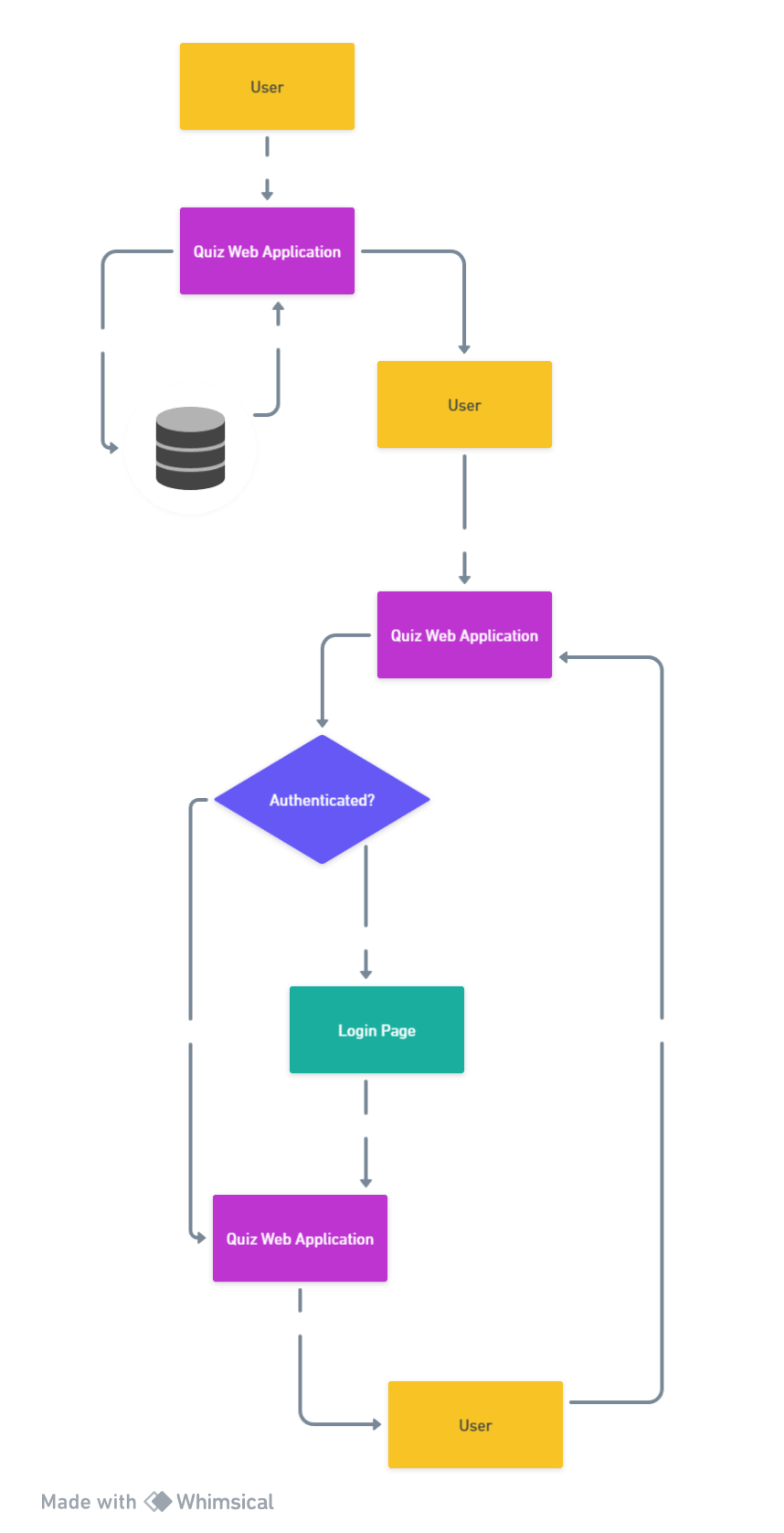
4. Demo
Show a live demonstration of your project in action. Give your audience a taste of the user experience.
For our quiz app, you would actually run the application and have the audience interact with it. Show how users can select different genres, answer questions, and see their scores. A live demo provides a hands-on understanding of your project's functionality.
5. Important Code Snippets
Share some code snippets to highlight the most important aspects of your project.
In our quiz app, you might display code that demonstrates how questions are fetched from the database, how the scoring system works, or how the user interface is created. Keep these snippets concise and relevant to the key features of your project.
Here's a code snippet that shows how we retrieve questions from the database for the 'Science' genre. This code ensures that the questions are randomized for each user, providing a unique experience.
import random
import sqlite3 # Assuming you're using SQLite as the database
# Function to retrieve randomized science questions
def get_random_science_questions(num_questions=5):
# Connect to the SQLite database (replace 'quiz_database.db' with your database file)
conn = sqlite3.connect('quiz_database.db')
cursor = conn.cursor()
# Define the SQL query to retrieve science questions
query = "SELECT question, correct_answer, choice1, choice2, choice3 FROM questions WHERE genre = 'Science' ORDER BY RANDOM() LIMIT ?"
# Execute the query with the desired number of questions
cursor.execute(query, (num_questions,))
# Fetch the questions as a list of tuples
questions = cursor.fetchall()
# Close the database connection
conn.close()
# Transform the data into a more usable format (e.g., list of dictionaries)
randomized_questions = []
for row in questions:
question, correct_answer, choice1, choice2, choice3 = row
randomized_questions.append({
'question': question,
'correct_answer': correct_answer,
'choices': [correct_answer, choice1, choice2, choice3]
})
return randomized_questions
6. Challenges
Discuss the challenges you faced during the development process.
Share the hurdles you encountered and how you overcame them. This shows your problem-solving skills and resilience. In the context of the quiz app, you could talk about challenges in implementing real-time scoring or handling concurrent users efficiently.
Conclusion
Remember to keep your presentation concise and engaging. Use visuals, infographics, and storytelling techniques to make your project come alive. Practice your presentation multiple times to ensure a smooth and confident delivery. With these guidelines and real-world examples, you'll be well-prepared to present your project effectively at a hackathon and impress the judges with your innovation and problem-solving skills.